JSight Validator PHP Manual
JSight PHP Validator is a PHP extension, which validates all your API requests and responses against your API specification, written with JSight API language.
JSight Validator is 100% free.
Installation guide
Step 1. Install JSight Shared Library
1.1. Download JSight Shared Library libjsight.so:
| OS | JSight Shared Library |
|---|---|
| Linux x64 | libjsight.so v.1.0.0 |
1.2. Move downloaded libjsight.so to /usr/local/bin folder (recommended):
mv libjsight.so /usr/local/bin/
info
You can put libjsight.so in any other folder, but in this case, you should specify its path later
in JSight PHP Extension configuration.
Step 2. Install JSight PHP Extension
2.1. Download JSight PHP Extension jsight.so:
| PHP Version | OS | JSight PHP Extension |
|---|---|---|
| 8.2 | Linux x64 | jsight.so v.1.0.1 (PHP 8.2) |
| 8.1 | Linux x64 | jsight.so v.1.0.1 (PHP 8.1) |
| 8.0 | Linux x64 | jsight.so v.1.0.1 (PHP 8.0) |
2.2. Move jsight.so to PHP extensions folder
mv jsight.so `php-config --extension-dir`/
2.3. Load the extension in PHP INI file
Add these lines to your php.ini configuration:
extension=jsight.so
;jsight.lib_dir=/usr/local/lib
;jsight.max_threads_count=1
info
Instead of modifying php.ini, you can create jsight.ini file in conf.d directory and copy the
above-mentioned lines there.
Learn more about PHP runtime configuration on official PHP configuration manual.
2.4. Configure PHP extension (optional)
You may uncomment and specify jsight configuration options in php.ini, e. g.:
extension=jsight.so
jsight.lib_dir=/my-jsight-shared-library-folder
jsight.max_threads_count=1
jsight.lib_dirspecifies the directory path, wherelibjsight.soshared library is located, by default it is/usr/local/bin;jsight.max_threads_countspecifies the maximum number of threads per process, which will be used for message validation. By default, it equals the number of CPU cores. Usually, you do not need to specify this option, since it may be required only for highload services. This option sets theGOMAXPROCSruntime variable.
2.5. Check that everything is fine
If JSight PHP Extension is properly installed, you will see it in the list printed by this command:
php -r "print_r(get_loaded_extensions());"
Also you can render phpinfo() on any of your HTML page:
<?php
phpinfo();
?>
On phpinfo() rendered page, you will be able to find jsight section, like this:
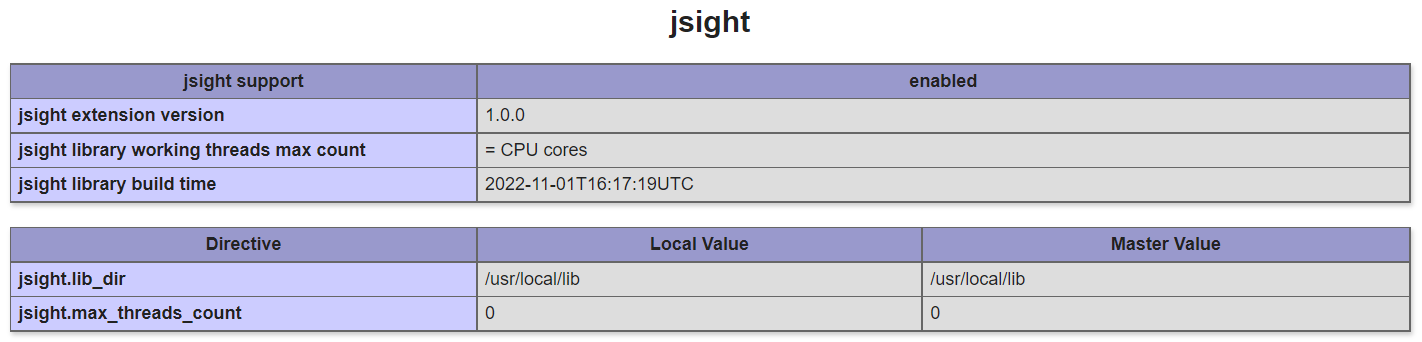
SUPPORT
If you face any issues with installing and configuring the JSight Shared Library or JSight PHP Extension, please feel free to write to our support:
- Email: support@jsight.io
- Telegram: @jsight_support
Quick Start Guide
Pure PHP
Using JSight with PHP is very simple. The basic API call validation use case is shown in the following example.
1. Create the API specification file my-api-spec.jst with this content in your PHP server root folder:
JSIGHT 0.3
POST /user.php // Create a user
Request
@user
200
"OK"
TYPE @user
{
"id": 1,
"login": "tom",
"name": "John" // {optional: true}
}
2. Create the file user.php with this code in the same folder:
<?php
jsight_clear_cache(); // Do not forget to comment this line on production.
// validate request
$error = jsight_validate_http_request("./my-api-spec.jst", $_SERVER["REQUEST_METHOD"], $_SERVER["REQUEST_URI"], getallheaders(), file_get_contents("php://input"));
if( $error ) {
http_response_code(400);
echo jsight_serialize_error("json", $error);
exit;
}
// process API call
$responseBody = "\"OK\"\n";
// validate response
$error = jsight_validate_http_response("./my-api-spec.jst", $_SERVER["REQUEST_METHOD"], $_SERVER["REQUEST_URI"], http_response_code(), headers_list(), $responseBody);
if( $error ) {
http_response_code(500);
echo jsight_serialize_error("json", $error);
exit;
}
// respond
echo $responseBody;
3. Test your API with a valid request:
curl -X POST -d '{"id": 1, "login": "hello"}' localhost/user.php
You will get a successful response, like this:
$ curl -X POST -d '{"id": 1, "login": "hello"}' localhost/user.php
"OK"
4. Test your API with an invalid request:
curl -X POST -d '{"id": 1}' localhost/user.php
You will get a validation error, something like this:
$ curl -X POST -d '{"id": 1}' localhost/user.php
{
"reportedBy": "HTTP Request validation",
"type": "http_body_error",
"code": 32001,
"title": "HTTP body error",
"detail": "Required key(s) \"login\" not found",
"position": {
"index": 0,
"line": 1,
"col": 1
}
}
That's it! For more info on JSight Validator functions learn the Function Reference section.
Laravel
You can start using JSight on Laravel in 5 minutes. Just perform three simple steps:
- Describe your API using JSight API language.
- Setup JSight middleware.
- Test your API.
Step 1. Describe your API
- Create a folder for your API specifications in your Laravel root folder, e. g.
./jsight/. - Create a file, which will contain your API specification, e. g.
./jsight/my-api.jstin this folder. - Specify your API in
./jsight/my-api.jstfile using JSight API language. You can use JSight Online Editor for this purpose.
For example, you can use this demo API specification:
JSIGHT 0.3
GET /api/users // Returns all users.
200 [@user]
POST /api/users // Creates a new user
Request @user
200 @user
GET /api/users/{id} // Returns a user with the specified id.
200 @user
TYPE @user
{
"id": 1,
"login": "tom",
"name": "Tomas" // {optional: true}
}
Step 2. Set up JSight middleware
- Create
JSight.phpfile in Laravel./app/Http/Middlewarefolder for middlewares with the following content:
<?php
namespace App\Http\Middleware;
use Closure;
use Illuminate\Http\Request;
use Illuminate\Support\Facades\Log;
class JSight
{
/**
* Handle an incoming request.
*
* @param \Illuminate\Http\Request $request
* @param \Closure(\Illuminate\Http\Request): (\Illuminate\Http\Response|\Illuminate\Http\RedirectResponse) $next
* @return \Illuminate\Http\Response|\Illuminate\Http\RedirectResponse
*/
public function handle(Request $request, Closure $next)
{
if (!$request->is("api/*")) {
return $next($request); // skip not api calls
}
if (config("app.debug")) {
jsight_clear_cache();
Log::warning("JSight cache cleared (enable jsight cache by setting `APP_DEBUG=false` in `.env` file)");
}
$jsightSpecPath = base_path()."/jsight/my-api.jst"; // !!! PUT YOUR JSIGHT SPECIFICATION PATH HERE
$err = jsight_validate_http_request(
$jsightSpecPath,
$request->method(),
$request->getRequestUri(),
$request->headers->all(),
$request->getContent()
);
if ($err) {
$s = jsight_serialize_error("json", $err);
return response($s, 400)->header("Content-Type", "application/json");
}
$response = $next($request);
if ($response->status() === 500) {
return $response;
}
$err = jsight_validate_http_response(
$jsightSpecPath,
$request->method(),
$request->getRequestUri(),
$response->status(),
$response->headers->all(),
$response->getContent()
);
if ($err) {
$s = jsight_serialize_error("json", $err);
return response($s, 500)->header("Content-Type", "application/json");
}
return $response;
}
}
Specify you real JSight API specification filename in
JSight.phpin this line:
$jsightSpecPath = base_path().'/jsight/my-api.jst';.Register the JSight middleware in
./app/Http/Kernel.php.
For this purpose, add\App\Http\Middleware\JSight::classto the$middlewarevariable of theHttpKernelclass. Like this:
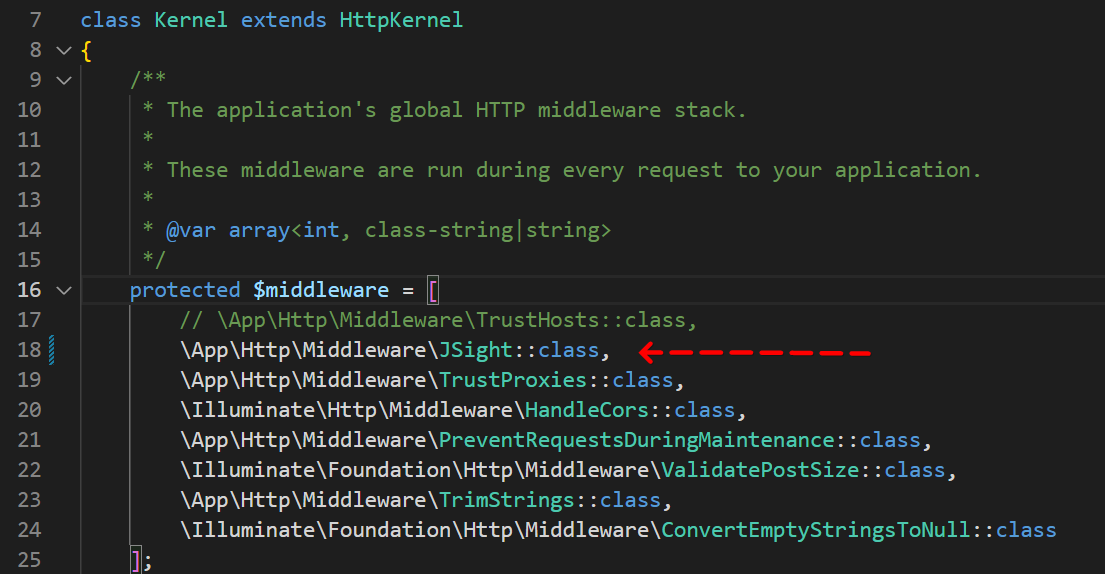
Step 3. Test your API with an invalid request:
curl -X POST -d '{"id": 1}' localhost/api/users
You will get a validation error, something like this:
$ curl -X POST -d '{"id": 1}' localhost/api/users
{
"reportedBy": "HTTP Request validation",
"type": "http_body_error",
"code": 32001,
"title": "HTTP body error",
"detail": "Required key(s) \"login\" not found",
"position": {
"index": 0,
"line": 1,
"col": 1
}
}
That's it! Your JSight middleware is installed. Now all your API requests and responses will be validated against the JSight API specification.
info
JSight.php middleware is very simple and straightforward. You can always adjust it according to
your needs.
You can learn more about Laravel middleware in the official Laravel Middleware tutorial.
You can learn more about JSight Validator functions in the Function Reference section.
Function Reference
jsight_clear_cache
Clears JSight Validator cache (where compiled API Specifications are cached).
Description
jsight_clear_cache()
It is useful to call jsight_clear_cache() in debug mode each time before data validation.
info
Avoid calling jsight_clear_cache() in production mode! It slows down validation dramatically.
jsight_serialize_error
Serializes message validation error into a string in a specified format.
Description
jsight_serialize_error(string $format, array $error): string
Input parameters:
$format— serializing format. Onlyjsonformat is supported in this version.$error— an array, which contains validation error data. This array is returned in case of validation error by functions:jsight_validate_http_request(…),jsight_validate_http_response(…).
Returns serialized string, according to the specified $format.
Usage example:
$error = jsight_validate_http_request($jsightSpecPath, $method, $uri, getallheaders(), $requestBody);
if( $error ) $response = jsight_serialize_error('json', $error);
jsight_stat
Returns current JSight Shared Library status info (CPU usage, memory usage, thread usage, etc.).
Description
jsight_stat(): string
jsight_validate_http_request
Validates HTTP request against JSight API specification.
Description
jsight_validate_http_request(
string $api_spec_file_path,
string $request_method,
string $request_uri,
array $request_headers = null,
string $request_body = null
): array | null
Input parameters:
$api_spec_file_path— a path to a JSight API specification file.$request_method— HTTP 1.1 method name in upper case (e. g."GET").$request_uri— a request URI string, starting from/.$request_headers— an associative array of request headers, where array keys contain header names and array values contain header values of type string or array of header values of type string (see example below).$request_body— an HTTP request body string.
Returns null if the HTTP request is valid. Returns validation error array if validation fails.
Usage example:
$headers = array(
'Content-Type' => 'application/json',
'Set-Cookies' => [ '123', '456' ]
);
$error = jsight_validate_http_request($jsightSpecPath, $method, $uri, $headers, $requestBody);
if( $error ) $response = jsight_serialize_error('json', $error);
jsight_validate_http_response
Validates HTTP response against JSight API specification.
Description
jsight_validate_http_response(
string $api_spec_file_path,
string $request_method,
string $request_uri,
string $response_status_code,
array $response_headers = null,
string $response_body = null
): array | null
Input parameters:
$api_spec_file_path— a path to a JSight API specification file.$request_method— HTTP 1.1 method name in upper case (e. g."GET").$request_uri— a request URI string, starting from/.$response_status_code— a string (or an integer), representing response HTTP status code.$response_headers— an associative array of response headers, where array keys contain header names and array values contain header values of type string or array of header values of type string (see example below).$response_body— an HTTP response body string.
Returns null if the HTTP response is valid. Returns validation error array if validation fails.
Usage example:
$headers = array(
'Cache-Control' => 'no-store',
'Set-Cookies' => [ '123', '456' ]
);
$error = jsight_validate_http_response($jsightSpecPath, $method, $uri, $statusCode, $headers, $responseBody);
if( $error ) $response = jsight_serialize_error('json', $error);