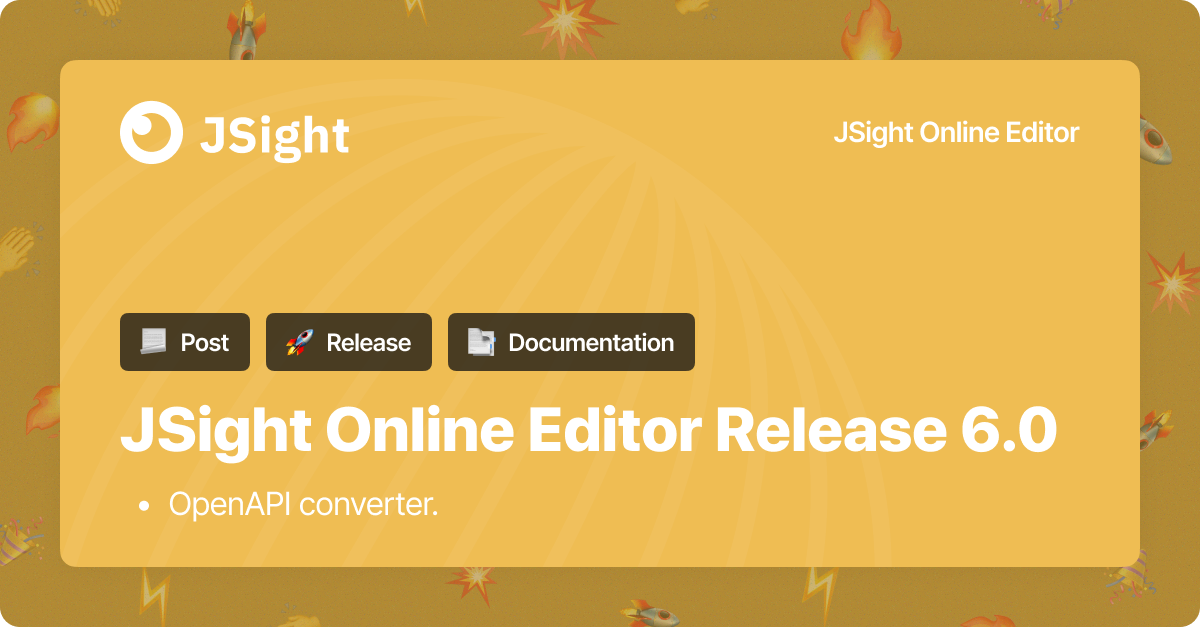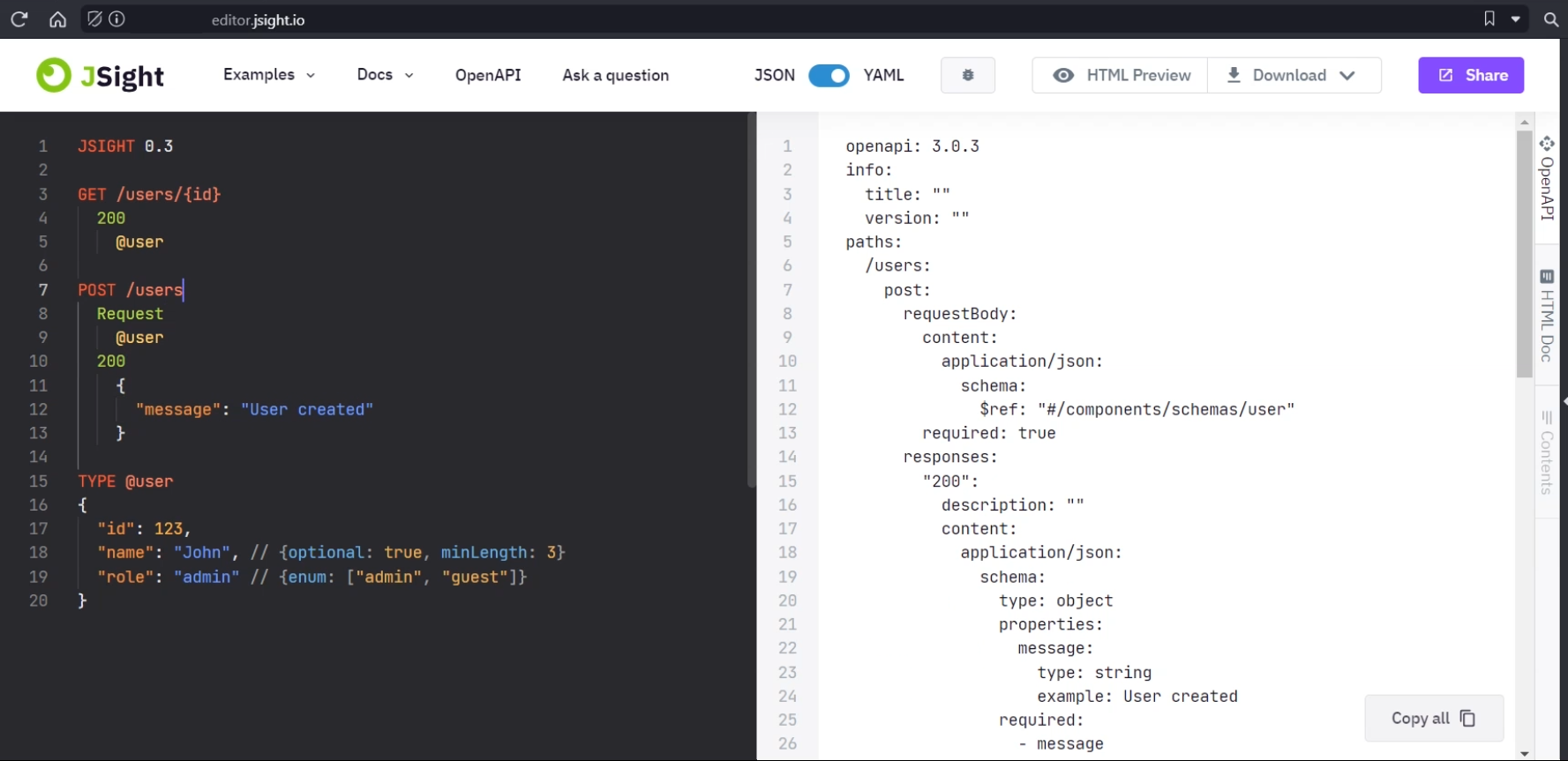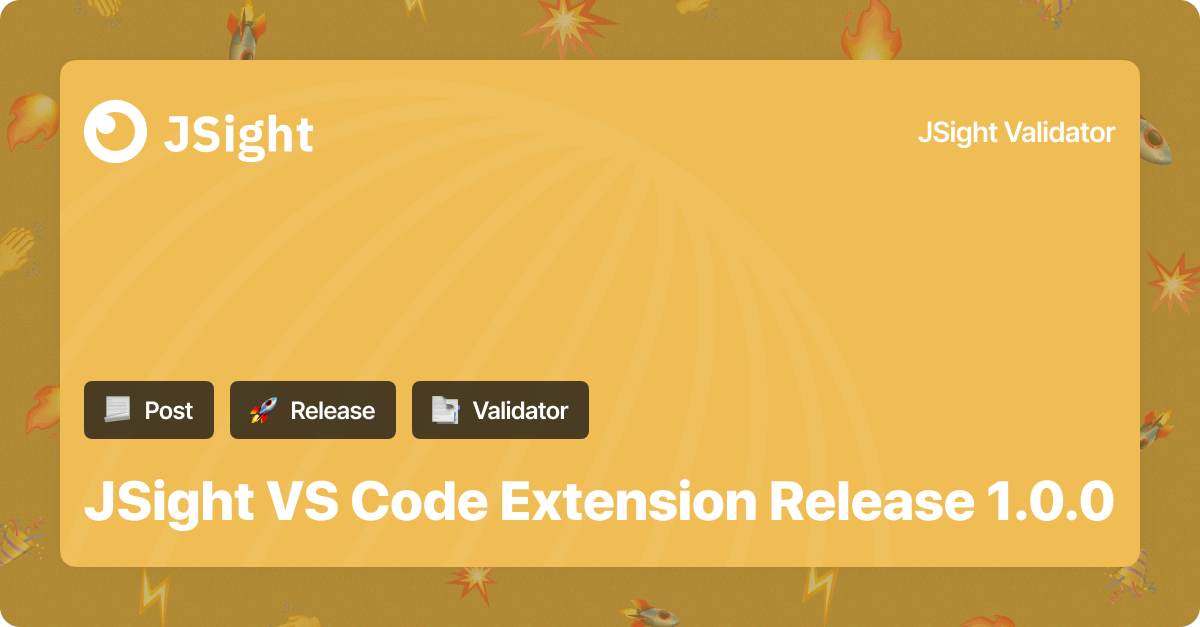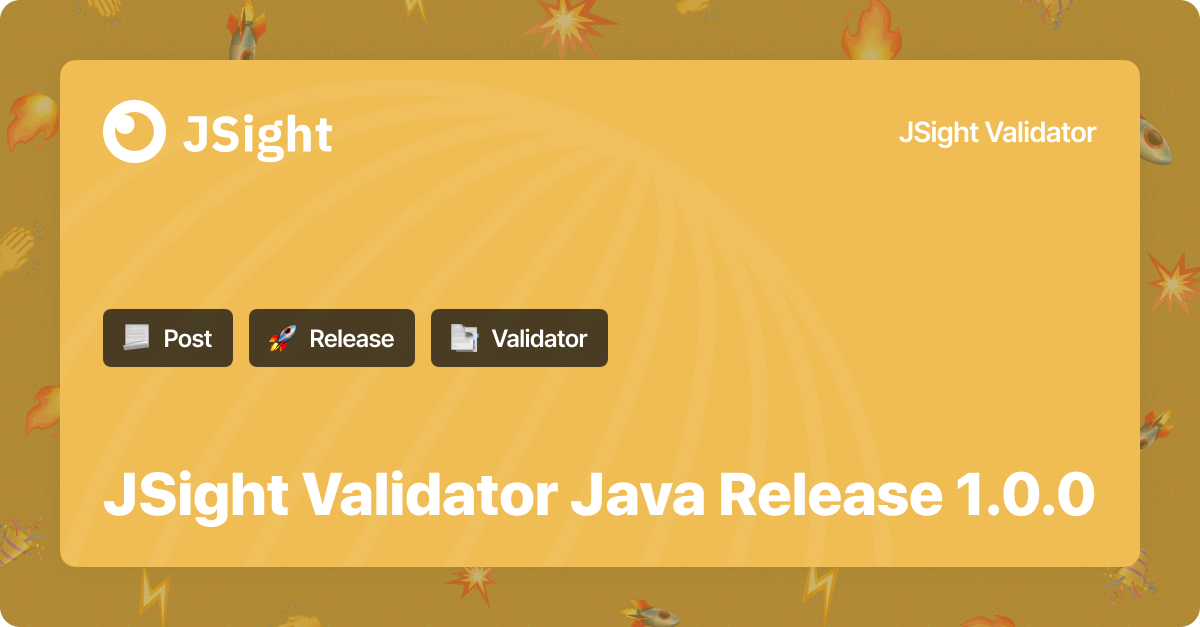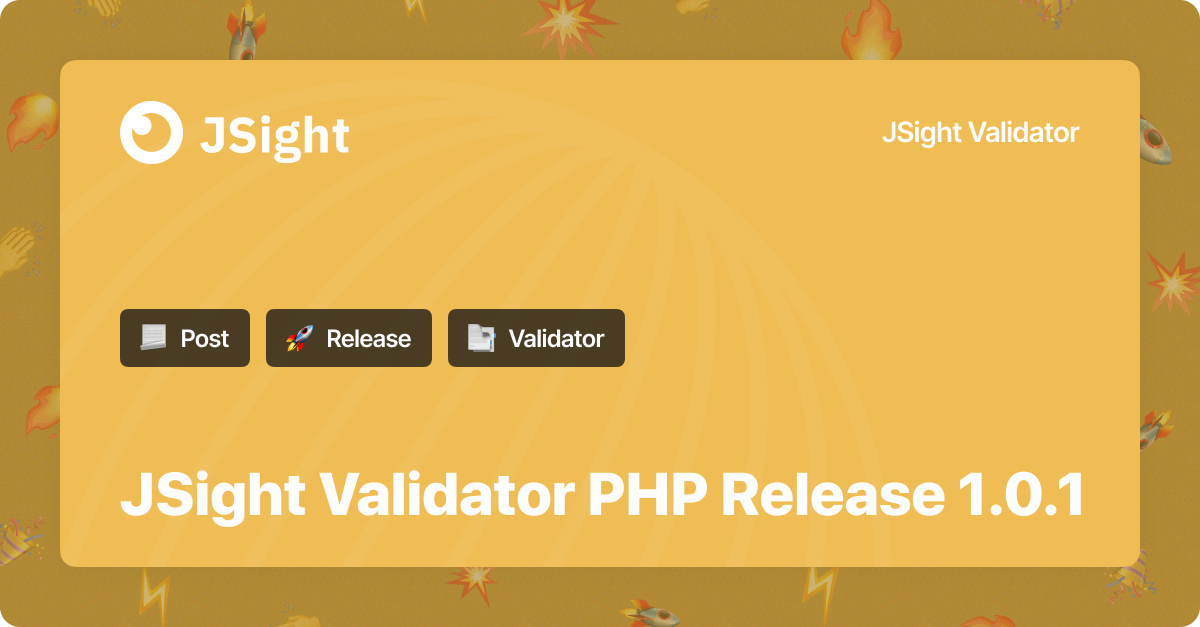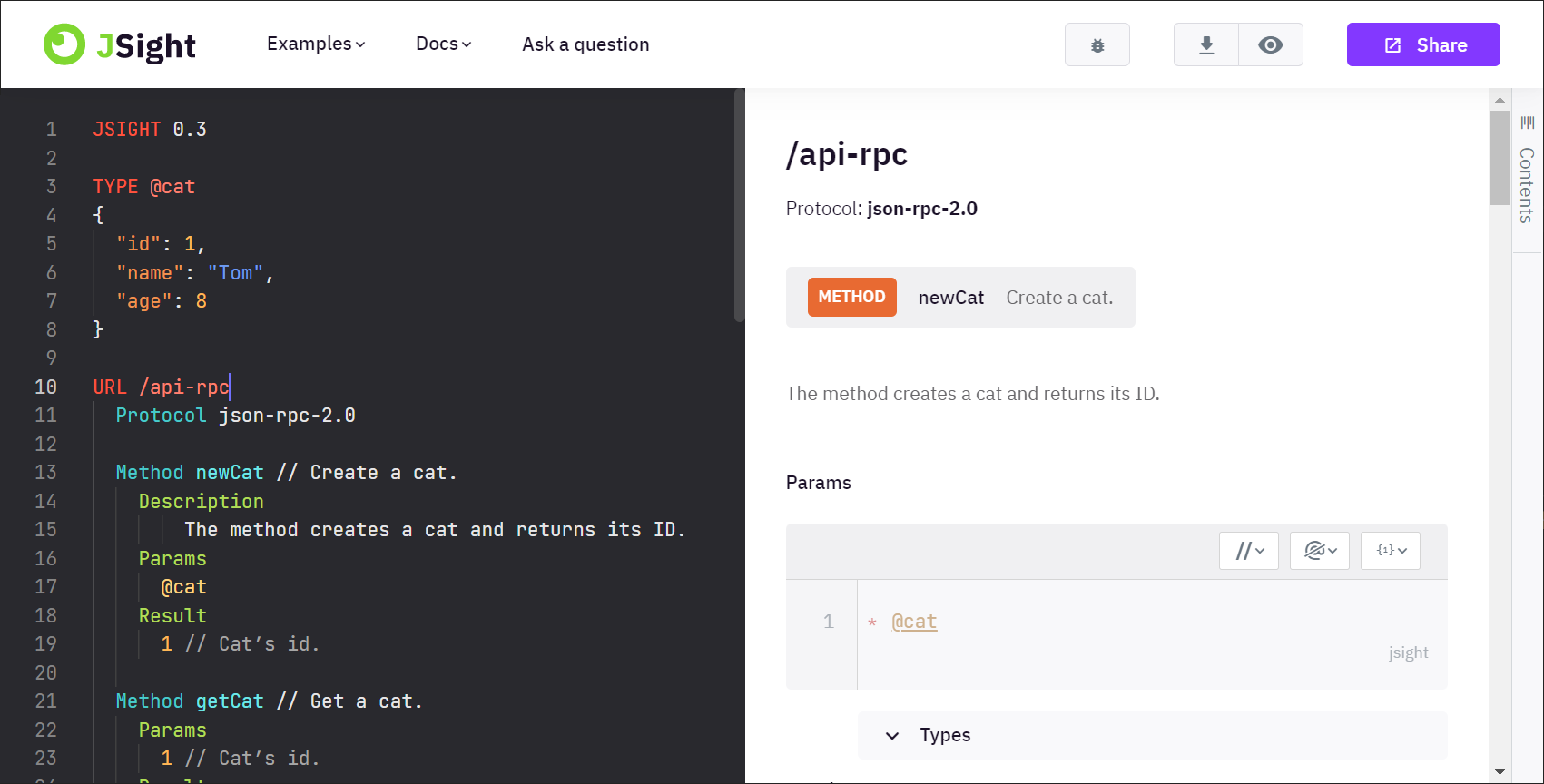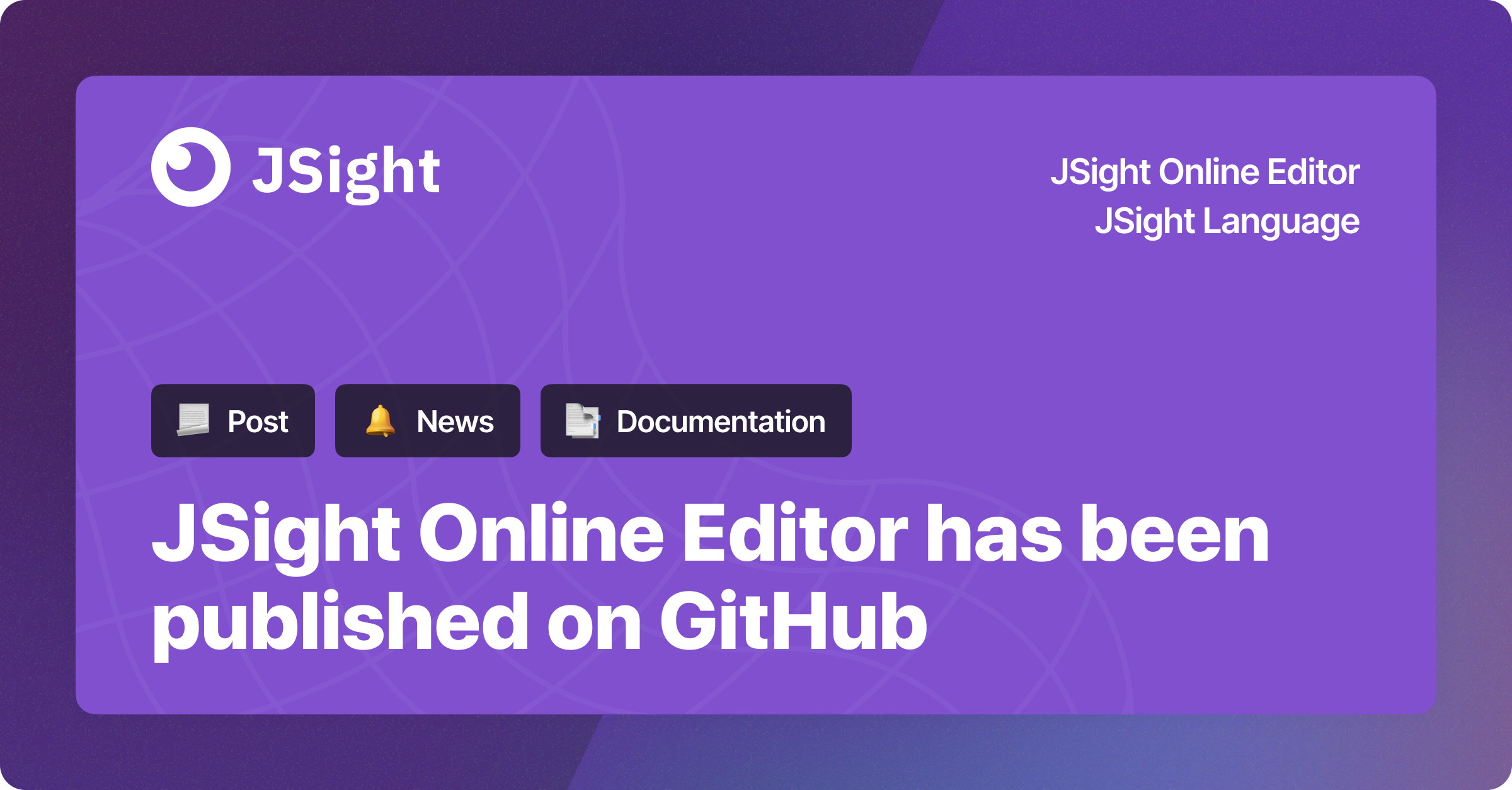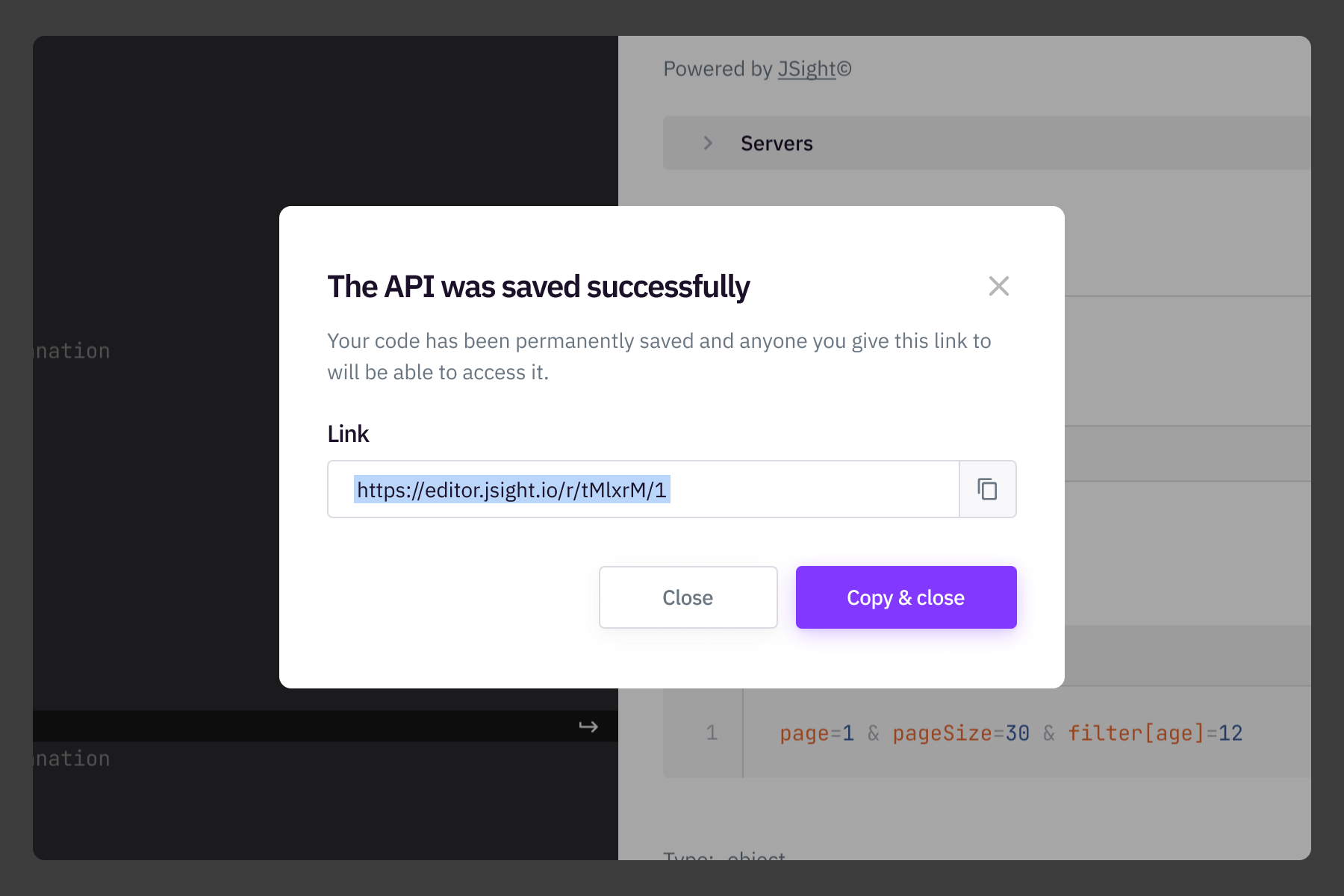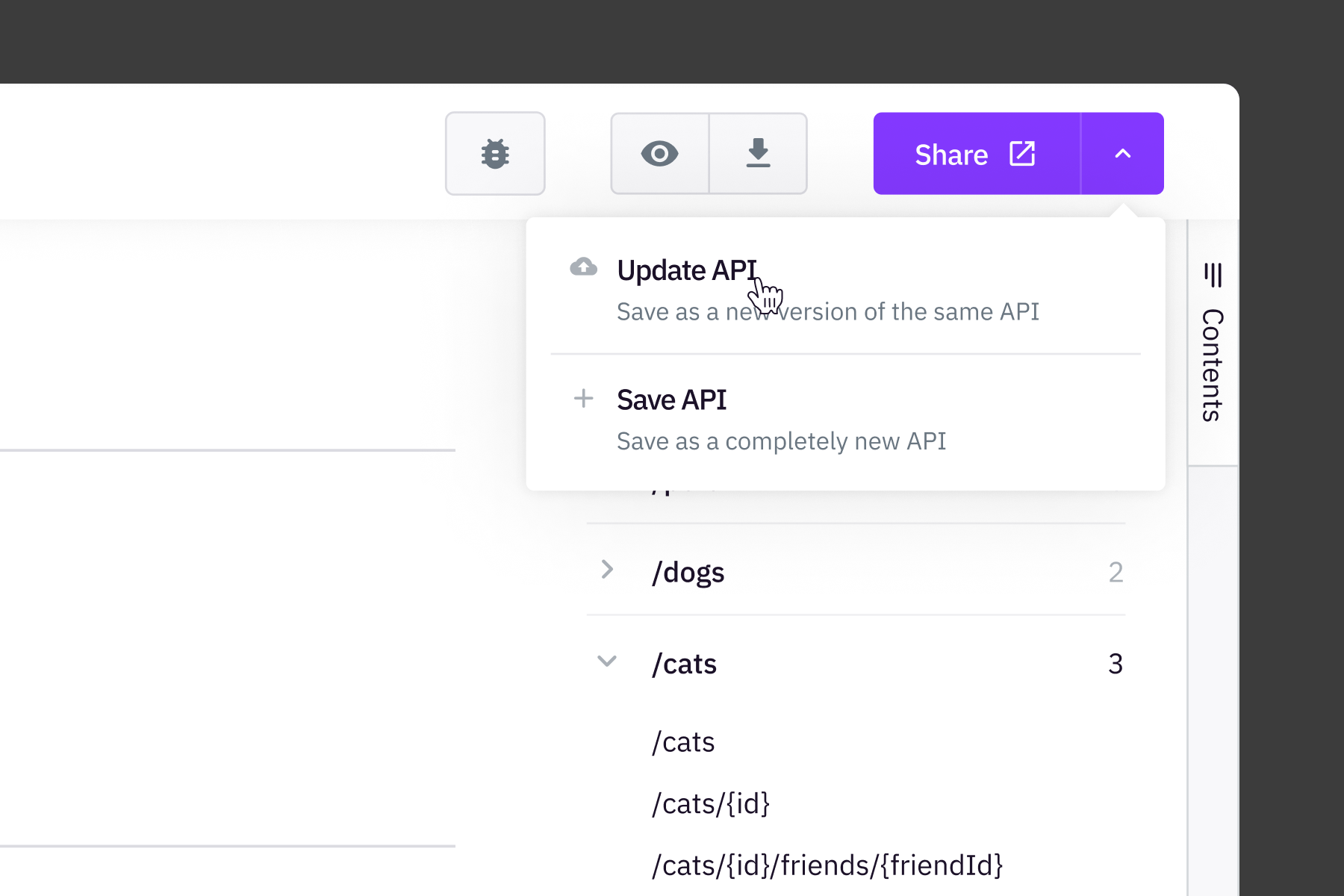Today, we are releasing JSight CLI 1.1.0. It helps you to work with the JSight API language in a user console. The main feature of the current release is the ability to convert JSight API descriptions to OpenAPI definitions.
Syntax error messages have also been greatly improved: they are more detailed, accurate and include links to the documentation.
More details on the product: JSight CLI.
The official release page can be found here: JSight CLI 1.1.0 Release Notes.